Journal – Advanced Opencart Theme
Journal is the ultimate Opencart theme framework with best-in-class features and the most customizable design engine ever implemented in an Opencart project, giving you total control over your store at any resolution.
Journal – Advanced Opencart Theme
Journal can be as simple and clean or as complex and colorful as you want it to be.
Compatible with Opencart: 2.3.x / 3.0.x
Compatible with Purpletree Complete Multi Vendor Marketplace *
* Purpletree Multi-Vendor extension is not included with Journal. Technical support for extension compatibility is provided by Purpletree.
Compatible with Webkul Opencart Extensions *
* Webkul extensions are not included with Journal. Technical support for extension compatibility is provided by Webkul.
- RTL support.
- Infinite scroll feature on category pages. Journal > Settings > Category Page > General > Infinite Scroll.
- Super Filter – Added support for default Opencart filters.
- Super Filter – Added option to enable the SuperFilter on mobile phones.
- Super Filter – Added collapsable filter sections so they can be open/closed when clicking on the section title. Journal > Settings > Modules > Super Filter.
- Layout – Option to define custom spacing between product grid items. Journal > Settings > Global > General > Layout > Content Spacing
- Layout – Options to define main content container + side columns paddings. Journal > Settings > Global > General > Layout > Content Spacing
- Layout – Option to define side column width (with separate tablet option). Journal > Settings > Global > General > Layout > Content Spacing
- Layout – Option to disable side columns on tablet. Journal > Settings > Side Column > General
- Header – Retina logo option. – Journal > Settings > Header > General > Retina Logo.
- Header – New Sticky Header mechanism with different styling options and tablet support. Journal > Settings > Header > General > Sticky Header.
- Header – Sticky Menu / Cart on phone. Journal > Settings > Header > Menus > Main Menu > Mobile Menu
- Header – Dropdown menu options for top or secondary menus.
- Header – New main menu display “Centered”. Menus > Main Menu > General > Menu Display.
- Header – Options to define custom height for top bar, logo area and main menu. (With separate sticky header options).
- Header – Options to define custom shadows.
- Header – Option to disable top bar entirely (Center or Mega header types only).
- Header – Options to disable Top or Secondary menu bars on phones. Journal > Settings > Header > Menus > Top Menu/Secondary Menu
- Header – Language / Currency option to display flag/symbol + text.
- Backgrounds – Added gradient option in the background editor.
- Backgrounds – Added background size option.
- Side Category – Added option to choose a category as a custom item (automatically displaying its sub-categories).
- Photo Gallery – Changed module engine with support for thumbnails in the popup gallery.
- Product page image full size image zoom – After the main image is opened in the popup gallery there is an additional zoom button to display an even bigger image version. (Requires large product image dimensions.)
- Enquiry Button on out of stock products only. (Product Tabs/Blocks modules too).
- Duplicate module instance. – can now duplicate any existing module, individual slide or menu item and begin editting from that point.
- Font Editor – Added Mobile Font Size. Can now display a different font size for any given element on phones.
- Font Editor – Moved all common properties in the INHERIT tab. This helps by allowing changes to any element’s font properties without having to choose the font family again.
- Added Enable on Phone/Tablet for search Auto-Suggest + Scroll to Top button.
- Collapsable footer columns on mobile.


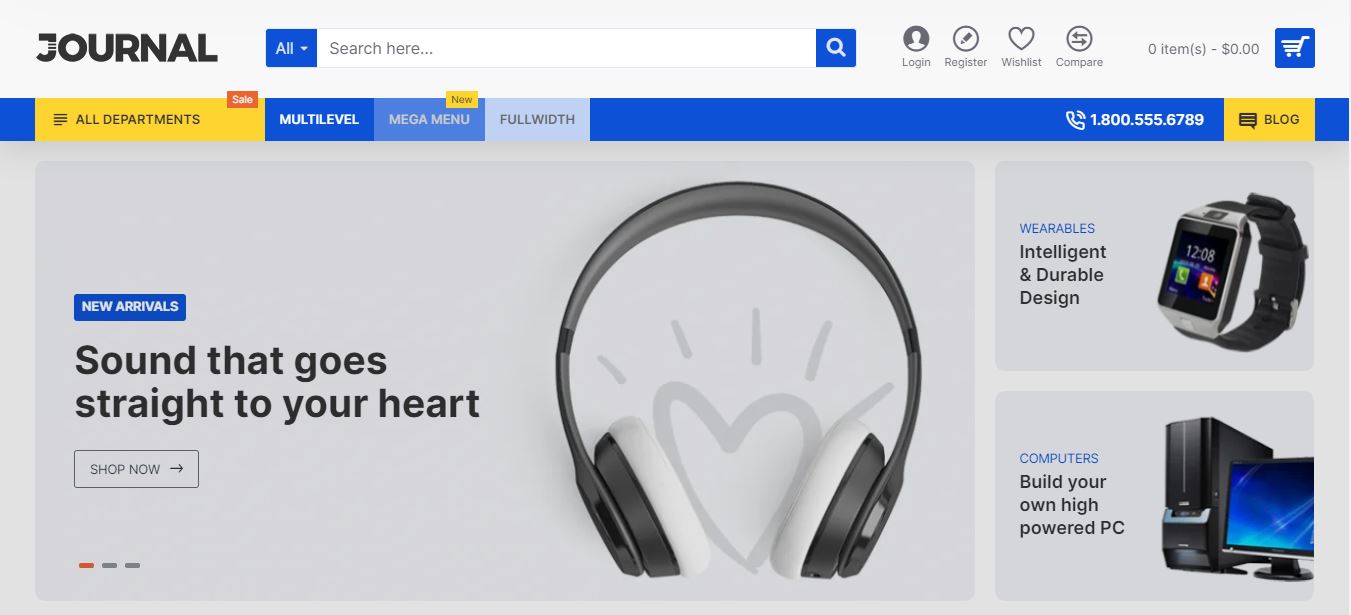



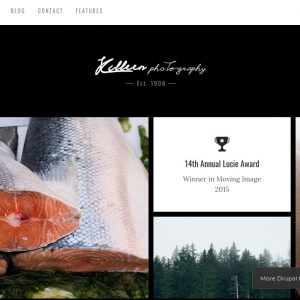
There are no reviews yet.